Now that you have some files and made lots of changes to them let's have a closer look on the "journal" that we talked about before.
Challenge
Find the commit history of your repository, review changes and add comments to them.
How to do it
Above your list of files, there is a colored bar. And above that, there are some numbers.
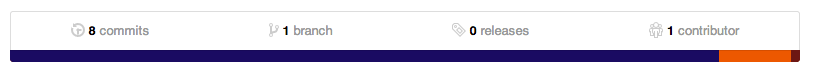
You can click on those – click on the one labeled "commits".
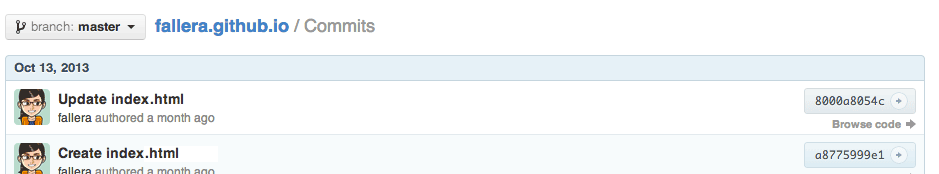
There it is. Here every change you made to any file is listed. Every change was recorded as a "commit". Remember that word, it is important :)
"Commit" is both a noun and a verb. We already mentioned how what was changed in a file is written in a commit. You made those commits. You committed those changes to your repository.
Now these commits have odd names like 579c7a069d0. Do ask why these names are so weird, but ask later. For now just remember that these are called hashes.
Click on one of those commit hashes:
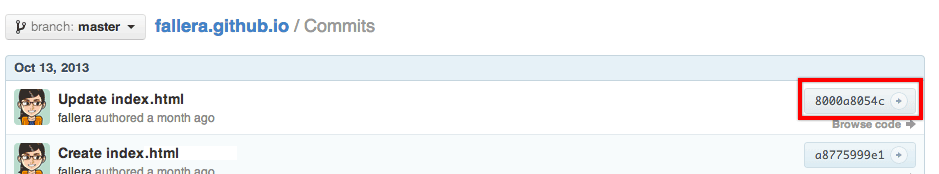
You will be taken to a new site, where all the information about that change is: a commit message for example or the exact lines of code that where changed, how they looked before and how they look now.
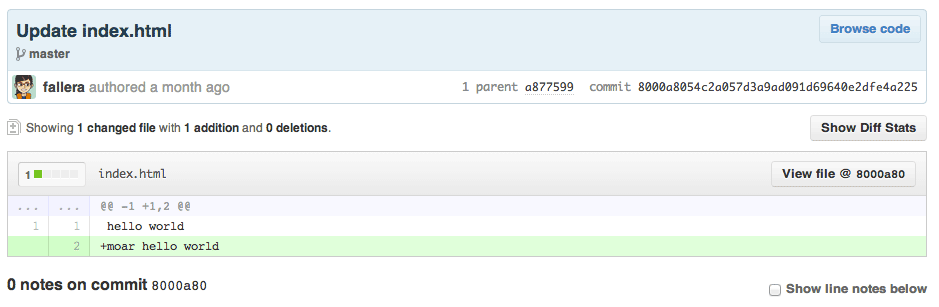
Move the cursor over a line of code and a little bubble appears to the left:
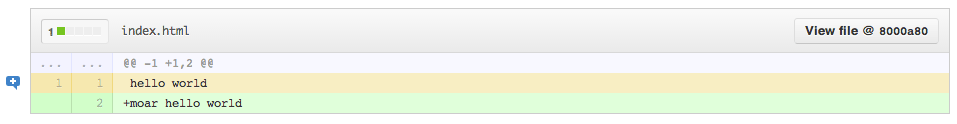
Click on it and you can leave a comment:
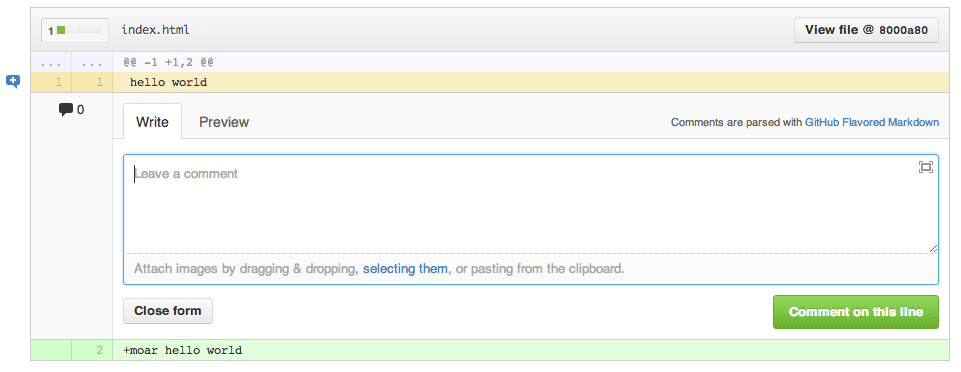
If you have a peer, go to his repository and leave a comment in his code. Say something nice. Whenever someone comments on your history, you will be notified by GitHub per email.