Having a page is nice, but having more pages is more nice. So lets add another one.
Challenge
Make a new page kittens.html and put a paragraph with "hello kittens" on it. Then add an image with a kitten. Finally, add a link from index.html to your new kittens.html and vice versa.
How to do it
The first part should be well-known to you from the last lesson:
Start with adding a new file called kittens.html.
Remember the "paragraph" tag? Make one and write "hello kittens" inside.
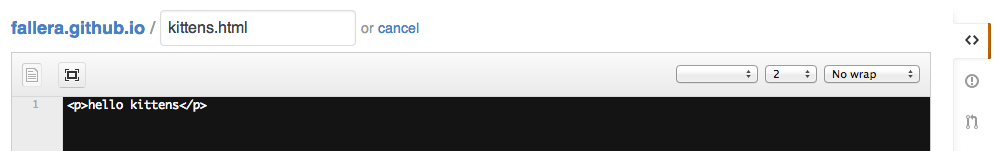
Now we will add our first image! For images we can use the img tag:
<img />
As you can see, this one consists of only one tag, unlike the paragraph or headline tags we used before. Place this image tag below the paragraph.
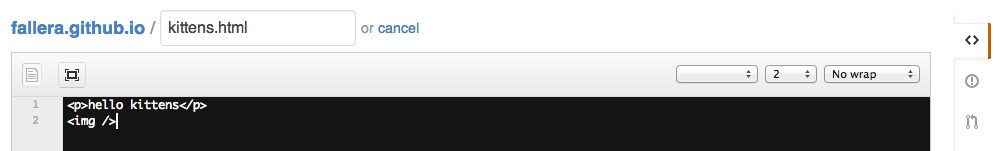
The browser now knows that you want to have an image displayed at this position. But of course it doesn't know yet what image you want to see there. We have to give the browser some details.
We do that by adding an attribute: the source of the file to display, or in short, src. For convenience here is th URL of the image: http://placekitten.com/g/500/300
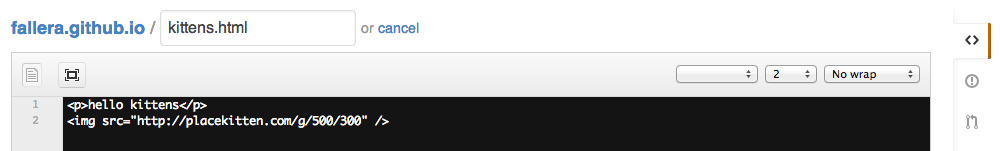
Sweet kitten, huh? Awwwww.
Now we want a link on our index page so we can go to the kittens page anytime we want!
So switch over to the index.html file and edit it. To create a link, we use the a tag. And just like we did with the image we have to tell the browser where the link should link to with an attribute. In this case the attribute is called href.
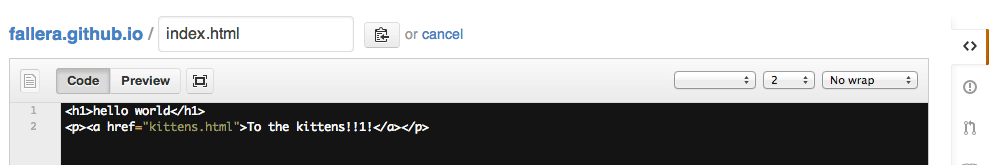
Go to your tab with yourusername.github.io and refresh. "To the kittens" should now be underlined and when you click on it, should take you to kittens.html.
Lastly, we want to be able to go back to the index from our kittens page, so let's add a link there, too:
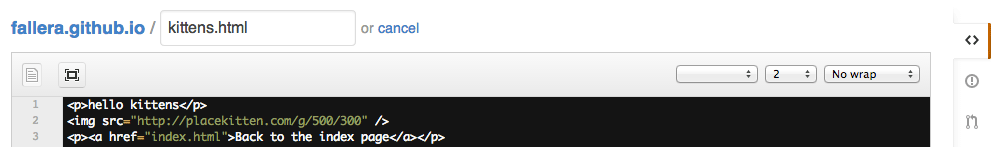
What did you do?
You used links (originally "hyperlinks", but it's not 1987 anymore) to connect documents.
If you want, you can think of links as portals, which can take you to any other place. It can be another site on the web, it can be another position in the same document.